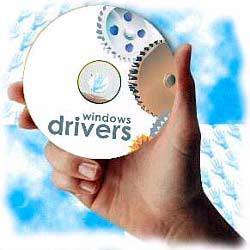 Today i am going to share an easiest method with you to search out your pc's drivers,some of us already know about this trick to search out and download drivers from web,but several people are here who does not realize this.Forget it,let's come back to the purpose.An advance computer user format their pc minimum 2-3 times within six months.After formatting a pc,the most essential 3 drivers are 1.Sound Driver , 2.Network Diver and 3.Graphics Driver.Those three things are most significant for an operating system.Those individuals do not face any downside who keep their driver cd in their cd Box,this post is for those those who does not have any driver cd,they usually searched on Google for driver setups however google build them crazy by showing a uncountable results.I promise,from today you may not get unsuccessful as a result of you will get your setup download link in precisely one click,but the looking out technique are going to be completely different.I'll show the technique to download the sound driver Setup.
Today i am going to share an easiest method with you to search out your pc's drivers,some of us already know about this trick to search out and download drivers from web,but several people are here who does not realize this.Forget it,let's come back to the purpose.An advance computer user format their pc minimum 2-3 times within six months.After formatting a pc,the most essential 3 drivers are 1.Sound Driver , 2.Network Diver and 3.Graphics Driver.Those three things are most significant for an operating system.Those individuals do not face any downside who keep their driver cd in their cd Box,this post is for those those who does not have any driver cd,they usually searched on Google for driver setups however google build them crazy by showing a uncountable results.I promise,from today you may not get unsuccessful as a result of you will get your setup download link in precisely one click,but the looking out technique are going to be completely different.I'll show the technique to download the sound driver Setup.Procedure Of searching :
- Go to My Computer.
- Right click on it and select the manage option.
- Now click on Device Manager.
- Expand the sound driver >> Right Click on Audio device >> Select Properties.
- Click on details >> Choose Hardware Ids from Dropdown Menu.
- Now copy the first line of code.
(This is my pc's code,so don't search using this piece of code)
- Now go to google and paste the code and click on search.Go to the first result site.If you did everything correctly then the first result should be from http://www.driverindentifire.com ,Just like the below screenshot.
Now you will be able to download any reasonably driver(Audio driver,Network Driver,Graphics Drives or etc drivers) by mistreatment this Hardware Ids code.If you wish to keep these drivers,or without any on top of tricks then you can download this software from here, though Latest versions of Windows does not want any kind of external drivers.We created it so lengthy as a result of we wish to show our readers,how to do that kind of jobs manually,I will share a software of two mb which is able to do a similar job with none harresment,we'll however later.Please Leave comments if it had been a useful tip for you,Thank you in advance.




















