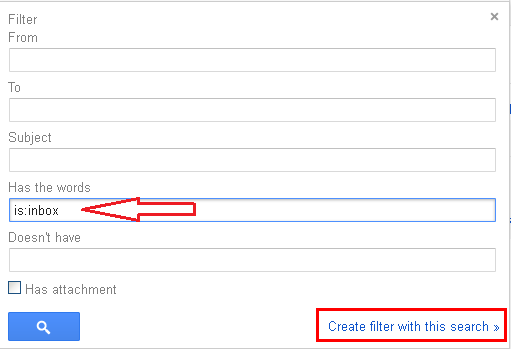This a very large post,before going to the point lets fresh your mind.Today I've read a very funny post on facebook,This was : Interviewer asked : What'll happen if the earth rounds 30 times faster?
Candidate : We'll get our salary everyday.Ha ha :).This candidate was an actually 2013 3g guy.Are you updating yourself with time.This post is about to kick your old habbits.If are a professional or gmail is very useful for you then this post is only for you.Only needy peoples know it's value.Using this trick you'll be able to get all your emails to cellphone via smses from GOOGLE.This service is not supported by Gmail,so we'll configure this in an Another way to get sms notifications from Gmail.
Lets Walk through the process Step By Step :
- Login into your gmail account and Click on Settings.
- Go to Levels and create a level with the name of "sendsms" and click on Create Button.
- Now go to filters tab and Click on Create new filter.Now specify here do you want to get all or someone's email notifications.If you want to get all emails then type is:inbox .Now click on Create Filter With this Search.
- Select sendsms from Apply the lebel and click on create filter.Now your job is over in gmail.
- Now go to this link and Follow the steps. File > Make a Copy > Ok.
- Now go to Tools > Script Editor after reloading the window.
- You'll see an API code of Google.Now click on Resources > Current Project's Triggers.
- Click on No triggers set up. Click here to add one now and setup the trigger as shown on the screenshot and Click on the save button and Click on the Authorize Button if required.Grant Access to your emails.
- Now go to Google Calender using this Link.
- Go to settings and select the General Tab and select your Country and Time Zone.
- Now go to Mobile Setup Tab,select your country & enter your mobile number with country code.
- Now you'll get a verification code on your mobile,verify it.
- Now Go to Calenders tab and then Reminders and Notifications,setup everythig as the below screenshot.
This was the minimum configuration,you can set more restrictions on the labs option.
Now you are done.Now you'll get notifications from google whenever a new mail will be arrived in your inbox,but you'll not get notification when you'll be online.
If this trick will help a little,then Please leave a comment because I've spent too much time to write this post.