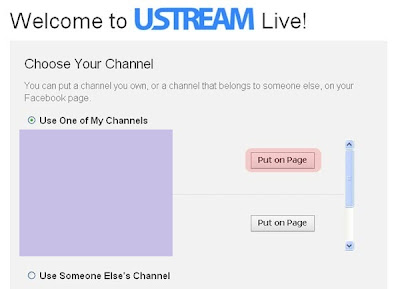Did you ever suppose to make your own Live television station,which will broadcast whatever you wish,might be not,I did not conjointly.But generally we missed some parties,Seminar,Meeting,friends meetup etc,but from nowadays you will not miss any thing,you might be not present there physically however you will be there virtually.Yes you'll produce your own television station,and you'll be proud to be the business executive of your live channel and there are not any such needs of this,Only your Mobile and net,this is not a giant deal i feel.
Lets see the procedure :
At first we need to create an online TV Channel from here ustream.tv .Sign up a account there with all required information,and confirm the email account to activate the account.Now Login and go to Dashboard and click on the create channel option.
- How To create your Live Channel?
Now fill up your channel name,show name,category,channel picture,channel tags,about etc and click on the save button.If you fill the form correctly then the channel will be created ,to get the link click on Go to Channel button.
We've already created a Channel,Now we'll live broadcast on our Channel.There are so many techniques to live broadcast on ustream.tv.But We'll discuss most to broadcast live on your channel using mobile.
- How to Broadcast anything live?
Only an iPhone,iPad and Android 2.1+ smartphone or tablet Pc user will be able to use this feature.Now download and install a Ustream apps on your Tablet pc or SmartPhone.Google Play download link for Android users and iTunes download link for iPhone and ipad Users.
open the app After installing.Now click on Go live Button and login here with your ustream.tv username & password,If you logged in successfully then you can broadcast on your channel,you can also use webcam for Live broadcasting.
- How to share Live Streaming on Facebook ?
Now go to this link to add your channel on your facebook page.Click on the Get it now button on that page.
On the next page add the name of your page where you want to implement your channel,Now click on the Add Ustream Button button.
It'll add a Ustream Live option on your page.Then click on that Ustream Live option,now choose the channel name what you want to add and click on the Put on page Button.You can also change the design and layout,After all click on the save Button.
If you did all the steps correctly then the channel will be added on your facebook page and now you can broadcast live on facebook using your mobile.
Don't forget to say thanks,if it's helped you a little...Thank you...