Facebook has recently added a seen feature in facebook chat,actually it's a very good service,It's working like a delivery report,just like sms sending status report facility.But it has a disadvantage too,if you seen someone's message and didn't reply him,he'll be able to see when you did you see his messages and he'll obviously think that you are ignoring him,it's very bad though you didn't do anything but it may be the beginning of "COLD WAR" between you and him,So do you want to hide yourself from facebook chat's seen option ? If yes then I've a Solution for this,Let's see :
How can I disable the 'seen' feature on Facebook chat?It's very easy to hide yourself,just install the below Extension.Don't worry I'll guide you in each step.
For Google Chrome Users :
- Download the Extension from here.
- Click on the Add to Chrome Button
- A pop-up box will be displayed,click on the Add button.
- A Facebook Unseen Icon will be added Beside the search-box of your Browser after downloading the Unseen extension.
For Mozilla Firefox Users :
- Download the Add-on from here.
- Follow the same Procedure for Firefox as explained for the Chrome users.
How to Disable/Uninstall Extensions ?
- Go to Settings > Tools > Extensions
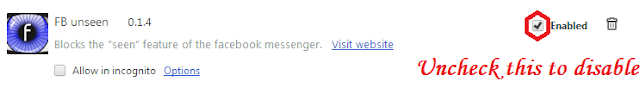
- Untick the Checkbox to Disable this extension.
- Click on the small Icon beside the enable label to remove this extension permanently from your Browser.
Now Enjoy facebook without any headache ignore anyone without hurting their feelings.Let me know if you are facing any problems.And don't forget to leave your comments below,Love to hear from you.Please share your thoughts with us.














